Personal Online Banking – KBZ mBanking
KBZ mBanking – Personal Mobile Banking is a mobile application that allows you to manage your money anytime, anywhere.
You can transfer money, manage your cards, buy top up, pay bills, buy entertainment gift cards and much more from within the application.
Don’t have KBZ mBanking?
You can easily register for KBZ mBanking online by linking your KBZ Bank Account or KBZ ATM Card.
OR
You can just go to the nearest KBZ Branch and register.
KBZ mBanking Features
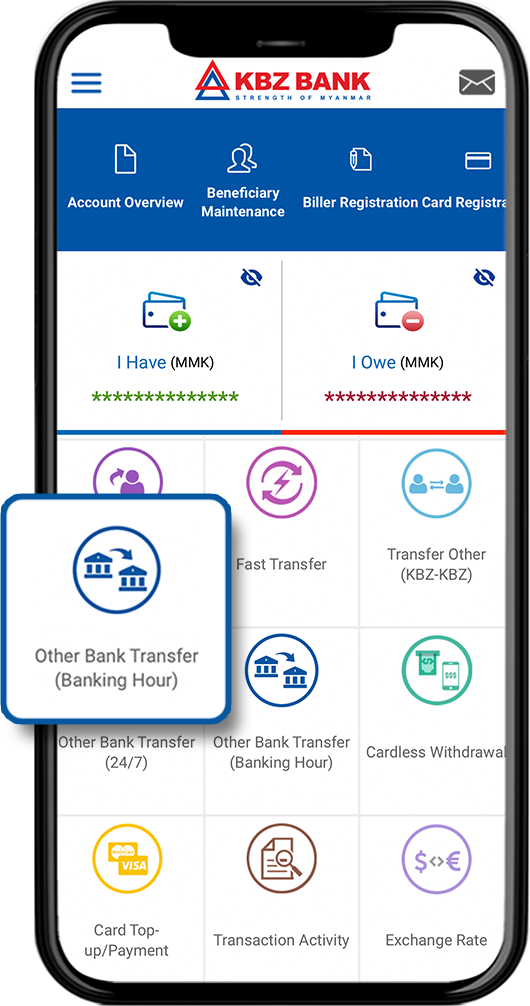
Other Bank Transfer (Banking Hour)
Other Bank Transfer (Banking Hour) is the online banking service where you can transfer your funds within the designated time from 9:30 am to 3:00 pm.
In order to initiate a transaction, follow the steps below.
● Select the Other Bank Transfer (Banking Hour) from KBZ m/iBanking
home page
● Choose the account you want to transfer money from
● Choose the other bank beneficiary bank branch
● Select the other bank beneficiary account you want to transfer to
● Type the other bank beneficiary name
● Type the other bank beneficiary mobile number
● Enter the amount you want to transfer
● Click “Calculate Charges” to know the transfer fees
● Type the purpose of transaction
● Review the transfer details and click “Submit”
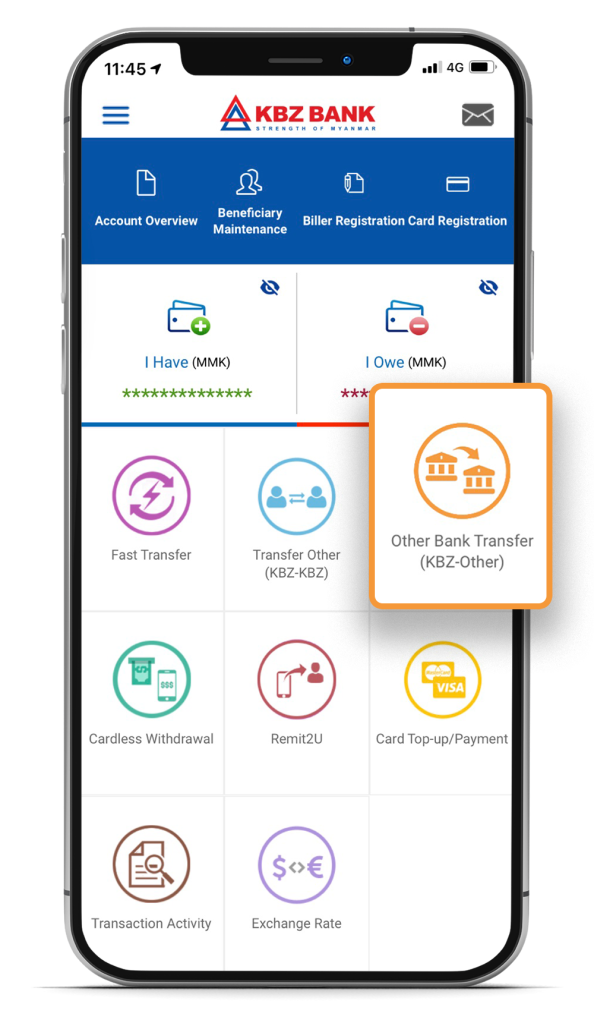
Other Bank Transfer
Now you can transfer money from your KBZ Bank account to any of our other partner banks. The safe, secure, and instant transfer service is now available to all KBZ Bank account holders.
Here are the partner banks that can be transferred money from KBZ bank account by using Other Bank Transfer feature.
- United Amara Bank
- A Bank
- Rural Development Bank
- KB Bank
- Yoma Bank
- AYA Bank
- CB Bank
- Myanma Tourism Bank
- Myanmar Apex Bank
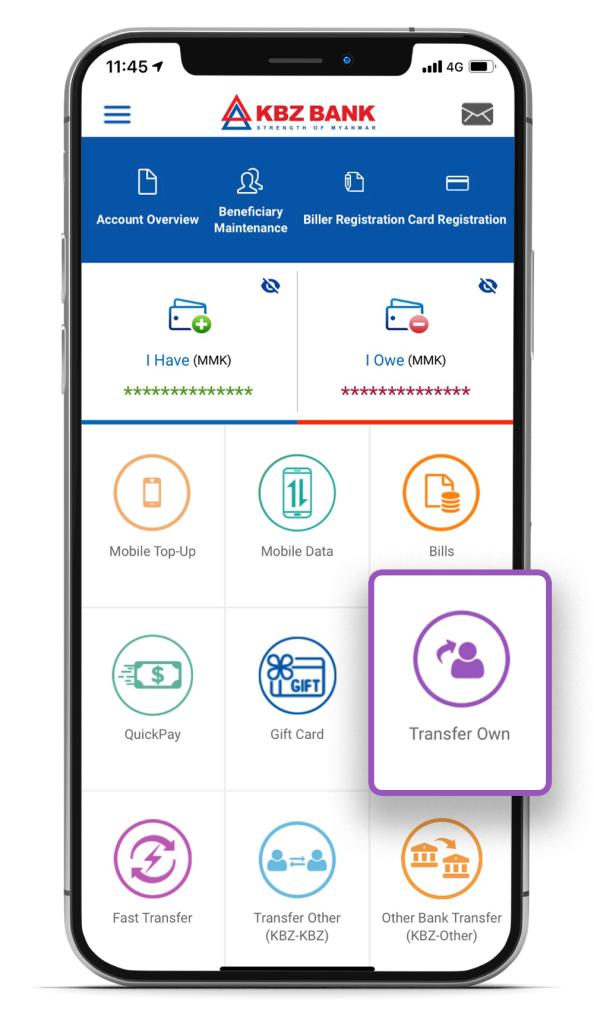
Own Account Transfer
A special service for our customers who have more than one KBZ Bank account (Current Account, Savings Account and USD Account). Instantly move your funds from one account to another without any fees. A fast and easy service that helps you manage your funds as you need.
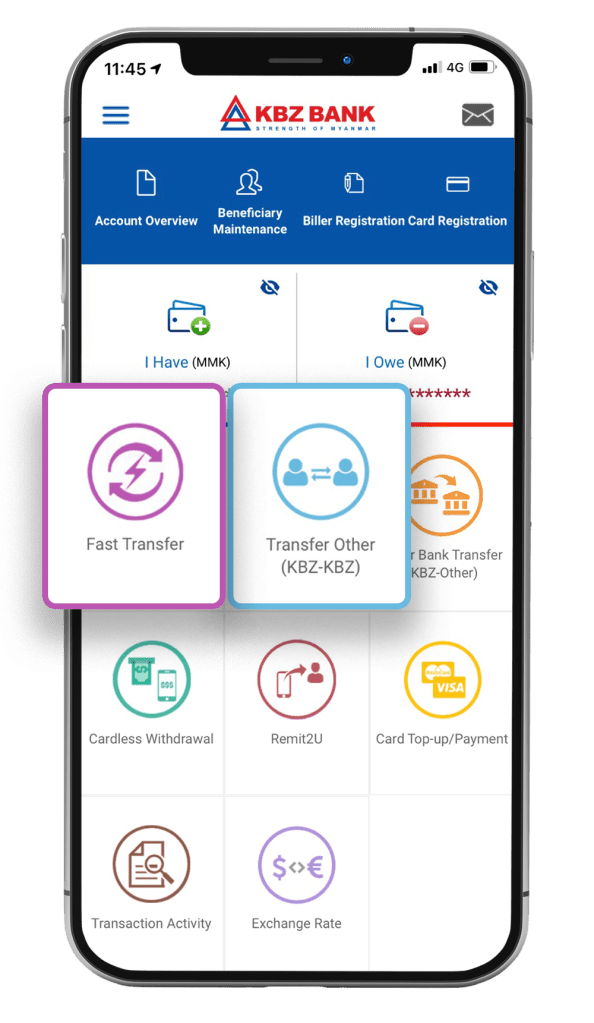
Fast Transfer and Transfer Others
Transfer funds easily and instantly from your KBZ Bank account to another customer KBZ Bank account, perfect for sending large amounts to friends and family from afar.
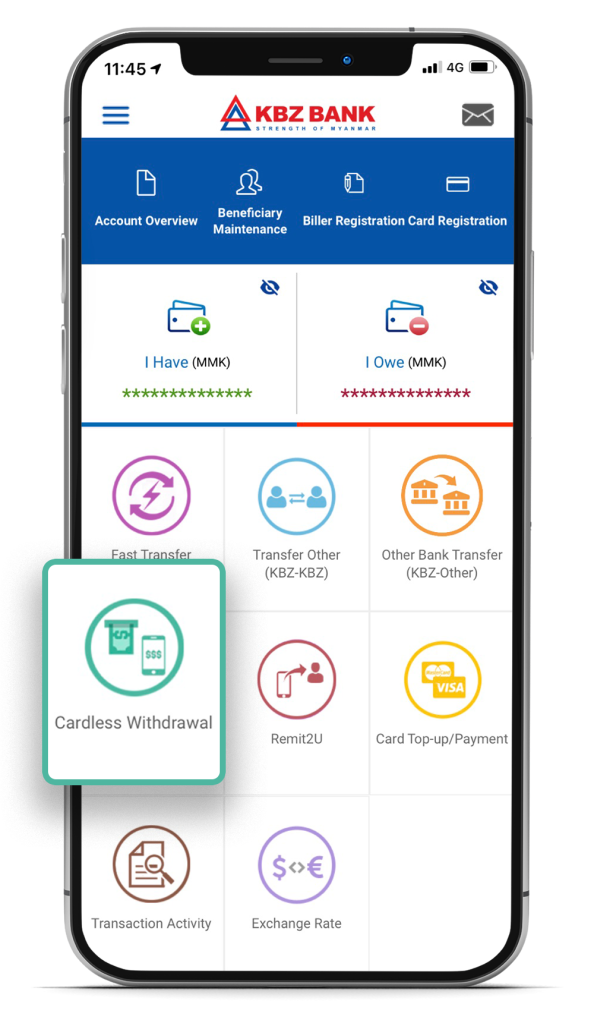
Cardless Withdrawal
Withdraw cash from any KBZ Bank ATM without using your MPU card. Safe, secure, and instant access to your money using our mBanking app.
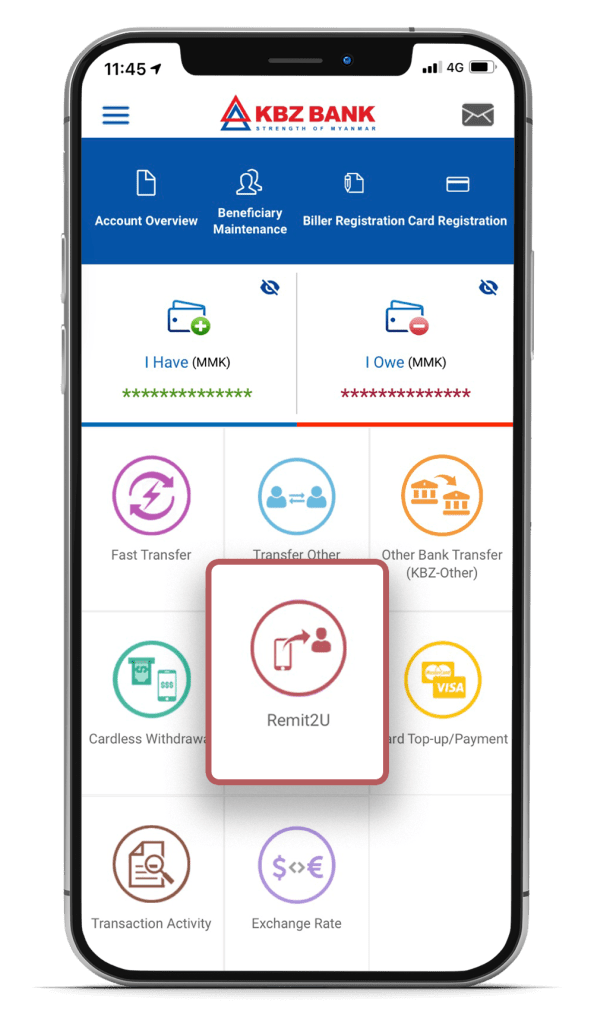
Remit2U
Need to send money to a non-KBZ Bank account holder? Remit2U is a safe way to send money across the country to anyone without a bank account. These quick and easy cash transfers can be picked up at any KBZ Bank Branch.

Mobile Top Up and Data Packs
Top up your mobile phone credit or buy special data packs from any of the major telecom providers in Myanmar. This fast and free service is available 24/7. And now users can save their favorite 5 numbers to save time and energy!
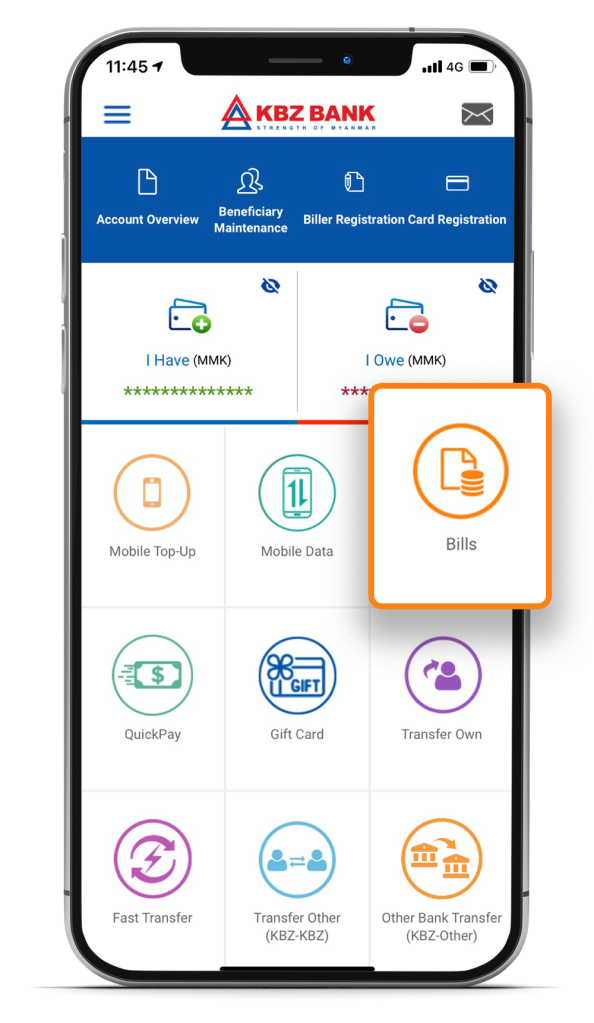
Bill Payment
“Pay your bills with mBanking! Save time and energy and pay your electricity and internet bills from the comfort of your home or office. Now meter bill payment available for Yangon, Mandalay, Naypyitaw, Ayeyarwaddy, Kayin regions and other bills – 5BB and Telenor postpaid. Avoid the queues and never miss a due date again!”
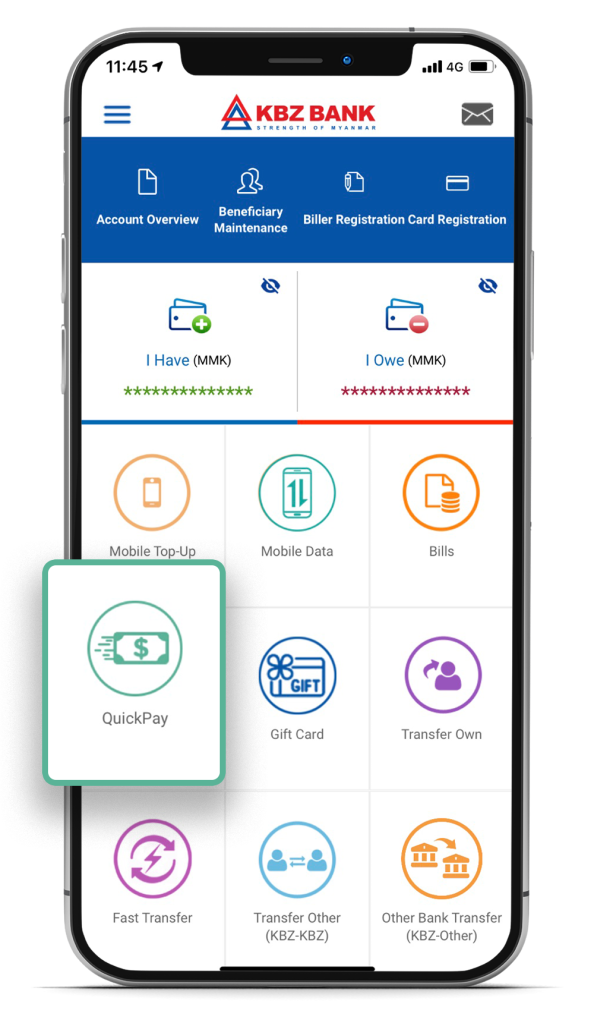
QuickPay
Pay a service invoice or make a monthly bill payment to any of the over 500 companies accepting KBZ QuickPay. Never miss a payment and send your money instantly at any time of day.
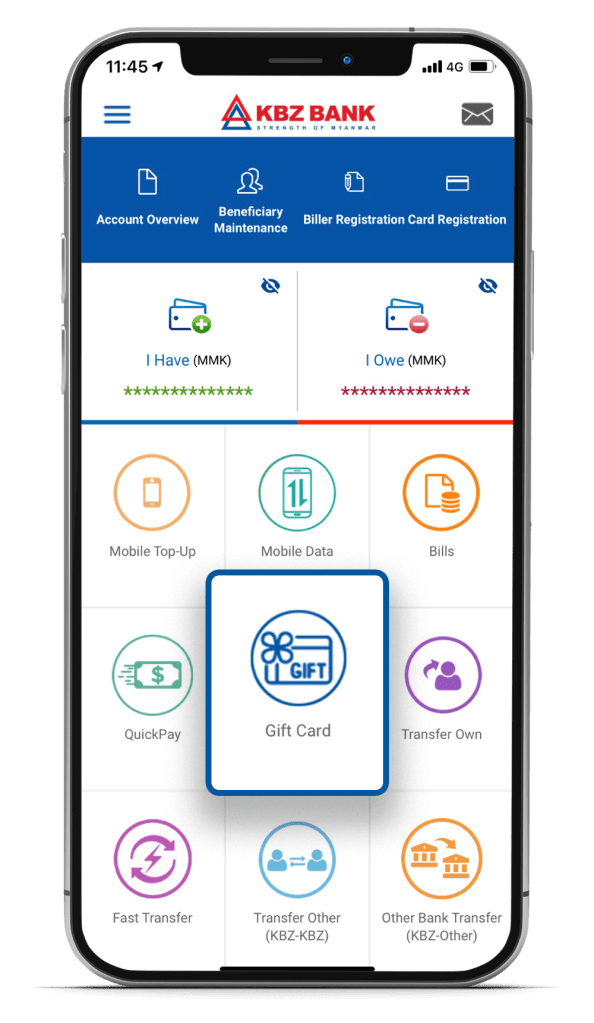
Gift Card
Buy credit for any of your favorite digital services and games! Now available for Mobile Legends, PUBG, iTunes, Netflix, Steam, Playstation, Nintendo, Viu, CookieTV, Ananda, Viber, easy Points, Rules of Survival, and Garena Shells.
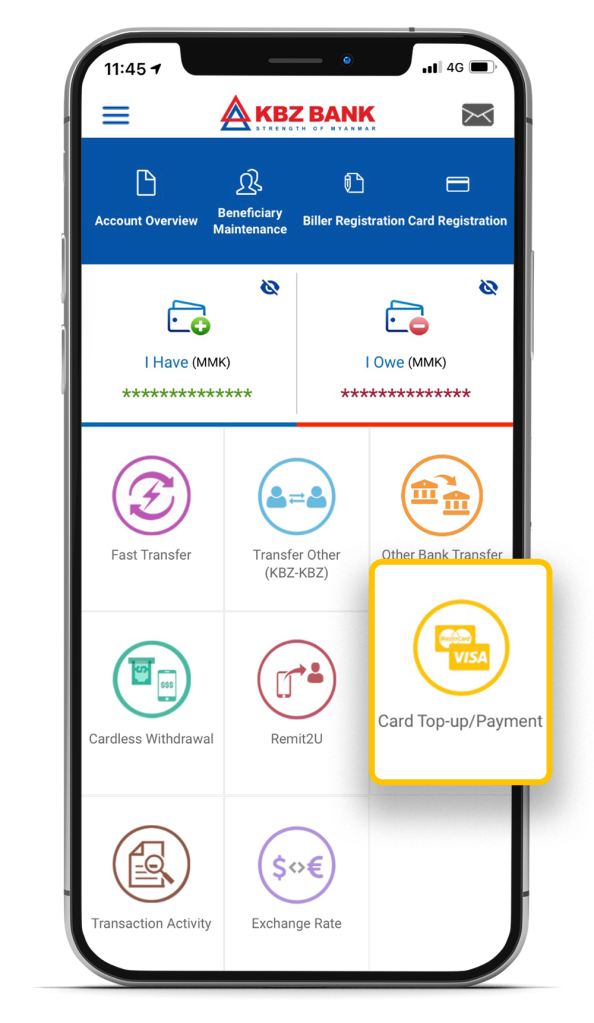
Prepaid Debit Cards
Register your VISA and MasterCard Prepaid cards, top them up easily at any time of day, and check your cards usage history and account details. The easiest way to manage your KBZ VISA and MasterCard Prepaid cards.
Credit Cards
Make payments to your KBZ VISA and UPI Credit Cards right from mBanking or iBanking. There has never been an easier way to take control of your card usage and payments. Make minimum, full, or partial payments anytime, anywhere.
Benefits of KBZ mBanking
Biometric Login Service is a face or fingerprint recognition feature available to access Mobile Banking App without having to enter User ID and password. Touch Login is available for iPhone or selected Android mobiles while Face login is currently available on the iPhone X and above.
Benefits
The Biometric login service makes mobile banking even faster. With a single touch/ scan face, you can login to your mobile banking. All your biometric data in your phone is now your password. No one can ever guess what it is and you always have it with you.
How to Apply KBZ mBanking?
When you click on “Fingerprint and FaceID” Icon which exists on the login page, you will be asked to type username and password to identify yourself. After typing username and password, One-time password (OTP) will be sent to your registered mobile device and you are about to type the OTP in order to complete the registration.
Auto OTP is an OTP that is sent to your app directly and verified in the background securely, saving your trouble of keying in an OTP sent to you via SMS. Auto OTP is more secure and quicker.
How to Apply?
When you log in to KBZ mobile banking app, the app will prompt the Auto OTP introduction page. If you click on the “NOT NOW” button, the page will be dismissed. It will show again when you log into the app next time. If you click on the “Don’t ask me again” button, it will not show again when you log into the app next time on this device. If you want to proceed to register Auto OTP, please check “I accept Terms and Conditions” and click on “NEXT” button. Then SMS OTP is sent to you and you are asked to enter OTP.
You can check your account details and transaction history by clicking on “Account Overview” on the home page.
In case you forget your KBZ Mobile Banking account password, you can reset yourself by clicking on “Forgot password?” on the Login page.
You can easily check real-time currency exchange rates of KBZ USD, EURO and Singapore dollar and calculate easily with Foreign Exchange Calculator.
You can receive KBZ Mobile Banking’s updated promotions and other announcements information through Push Notifications.





